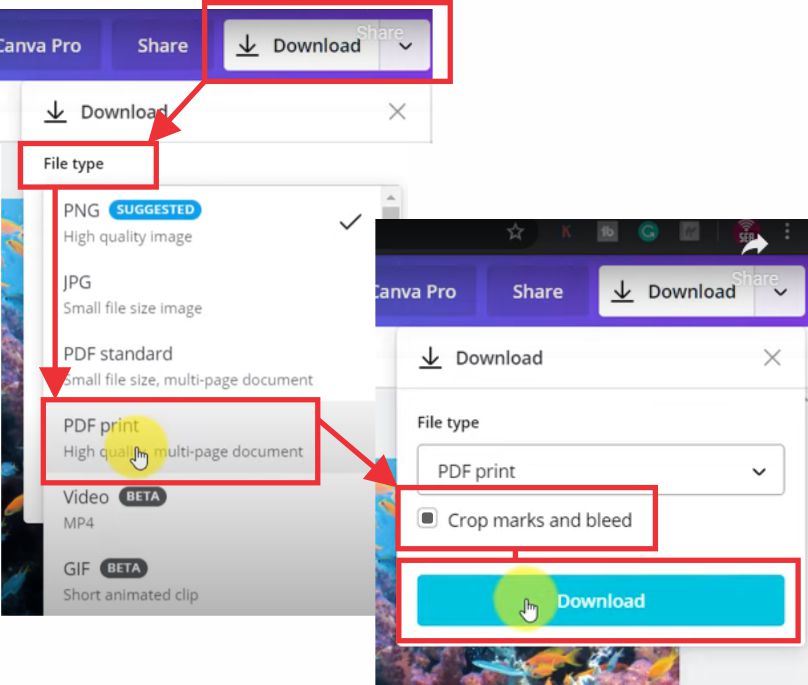ARTWORK - DO YOU GUYS CREATE ARTWORK FOR ME?
You bet we do, we charge $44 for business cards and we keep these on file for when you need a reprint or changes done. For bigger jobs with a few back and forward proofs and changes we work on $80 Hour.
FILE TYPE - WHAT FILE FORMAT DO YOU NEED FOR THE BEST PRINTING?
- PREFERRED BEST FORMAT IS ALWAYS "PDF".
- Other options JPG, TIFF - (not as good quality as PDF, but does for 90% of customers)
- All colours in CMYK (NOT RGB - or we will have to convert them to printing colours - so expect some difference - Read below for more info.)
- All images are 300dpi at actual size for best quality (any less will look blury or pixelated).
- All fonts converted to outlines or curves.
- VERY IMPORTANT: Make sure all artwork includes 3mm extra bleed than the size of chosen card.
The 3mm bleed around edges will not be seen and will be cut off. (Read below for more info). - Email artwork to: prepress@sunshinecoastbusinesscards.com.au
HOW DO I PLACE AN ORDER?
You can either place your order through each product page or can email us directly.
If you are emailing an order through – please include all information required like your name, business name, qty, size, finish, delivery address (no PO Box), Artwork (Hi resolution PDF including 3mm bleed).
We will check all artwork for any possible issues prior to production and send you an invoice for payment.
We will be in touch if there is an issue with your artwork and we will work with you to rectify it.
If you supplied artwork, we will not send a proof of what you supplied us, but if we design artwork then we always sent a proof for you to sign off before production.
Upon payment, your order will be placed in the production queue - there are no changes from this point as jobs are automatically allocated a print run and positioning, plating and printed.
Your job will then be dispatched as soon as ready.
If you are emailing an order through – please include all information required like your name, business name, qty, size, finish, delivery address (no PO Box), Artwork (Hi resolution PDF including 3mm bleed).
We will check all artwork for any possible issues prior to production and send you an invoice for payment.
We will be in touch if there is an issue with your artwork and we will work with you to rectify it.
If you supplied artwork, we will not send a proof of what you supplied us, but if we design artwork then we always sent a proof for you to sign off before production.
Upon payment, your order will be placed in the production queue - there are no changes from this point as jobs are automatically allocated a print run and positioning, plating and printed.
Your job will then be dispatched as soon as ready.
DIY ARTWORK - CAN I SUPPLY MY OWN ARTWORK?
Yes, sure can - we would suggest you use a free service called CANVA.COM. Here you create a free account and then can choose from hundreds of pre-built templates and images and drop and drag and changes and the save as hi resolution PDF and send too us for printing. These jobs stay in your account when ever you need to make changes in the future. It's a great place to start as well as get a professional look.
CANVA - HOW DO I EXPORT HI QUALITY PDF FROM CANVA.COM?
RGB - WHAT IS RGB & CMYK AND WHY SO IMPORTANT?
You need to understand that colours on a monitor are different from printed colour. Colours on you computer are "RGB" (RED, GREEN and BLUE) and there are around 16,777,216 different colours and light shining through the screen to display these. Where when we print we use 4 colour called "CMYK" (CYAN (blue), MAGENTA (pink), YELLOW, BLACK) there are around 16,000 colour colour variations.
So, as you can see by the numbers along not all RBG colours convert well to CMYK. See below.

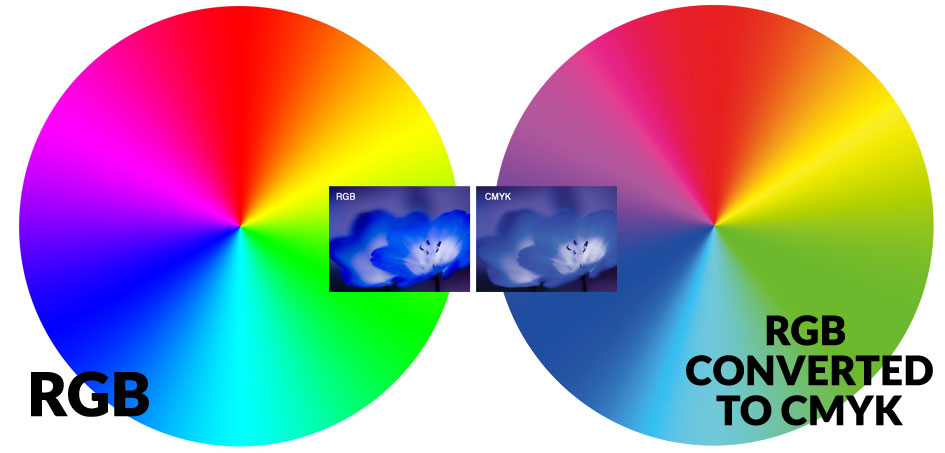 If you are after a special colour, it would be best to consult a printer or someone with a CMYK colour swatch so that you can pick the colour and know that it will print exactly that colour.
If you are after a special colour, it would be best to consult a printer or someone with a CMYK colour swatch so that you can pick the colour and know that it will print exactly that colour.
So, as you can see by the numbers along not all RBG colours convert well to CMYK. See below.

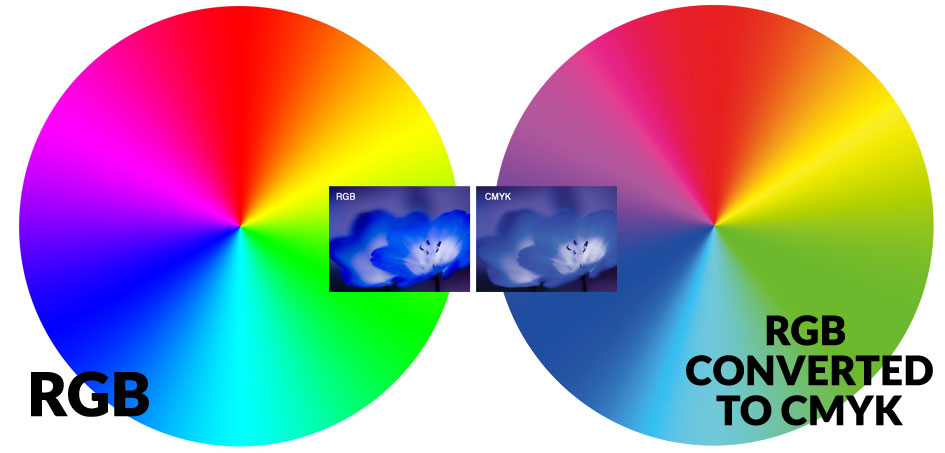
BLEED - WHAT IS BLEED & WHY SO IMPORTANT?
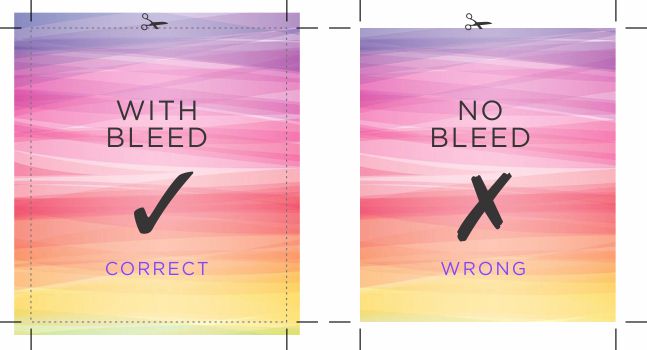
If you have images or a background colour that extends or "bleeds" off the cut/trimmed end of the card edges it is VERY IMPORTANT that you make your artwork go beyond the finished trimmed size so when we cut your cards it doesn't leave any white spaces. For example, if the finished card size is 90mm x 54mm. Your artwork should include an extra 3mm on all around edges- so your artwork will be 96mm x 60mm.
WHAT IS PRINT SAFE AREA?
As a general rule you should keep any visual or readable information at least 3mm INSIDE the final cut size. For bigger jobs like flyers and booklets use 5mm as a minimal rule. If you want rounded corners then allow extra room on the corners that you want cut rounded. Basically this is a MARGIN.
QUALITY - HOW TO GET THE BEST QUALITY PRINT?
WE CAN ONLY PRINT WHAT YOU GIVE US - GOOD and BAD!
Most artwork includes both the use of TEXT and IMAGES and assembled and formatted in a graphic software program. As you can see from the above image that it is best to send text as VECTOR artwork (pdf, eps) instead of Bitmap (jpeg, tiff, psd) especially on small type. To do this all you have to do is save your artwork as a PDF from your graphics software. Remember to convert the type to outlines or curves as mentioned below about fonts. This will convert the font to an object or vector object and will print sharp no matter what size.
As you can see from the above image that it is best to send text as VECTOR artwork (pdf, eps) instead of Bitmap (jpeg, tiff, psd) especially on small type. To do this all you have to do is save your artwork as a PDF from your graphics software. Remember to convert the type to outlines or curves as mentioned below about fonts. This will convert the font to an object or vector object and will print sharp no matter what size.
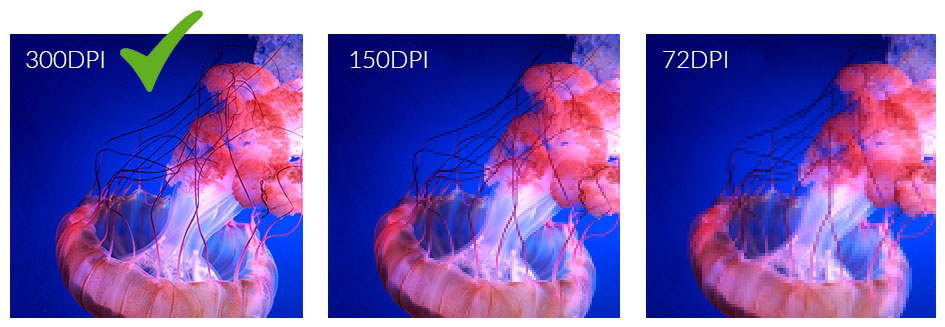 Images are called 'Bitmaps' and are made of square pixels (the quality or resolution as DPI = dots per inch) = the more pixels (or dots per inch) the more detail so the better the print. 300dpi is the best at the finished size required, any higher DPI doesn't show any visual benefit - but just makes your file size much bigger.
Even though an image may look OK on your computer at home or when you print it on you printer but when going to HIGH QUALITY PRESS images NEED to be no less than 300DPI at that finished print size to ensure the best quality. So always get good images from the start. Don't get a low 72dpi image off the internet for example and then in Photoshop and the size bigger DPI (this is called "up-sizing") - it will only make the image blurry. But you CAN get a BIGGER image and reduce it "down-sizing" it to the size you want because it already has the fine detail in it.
Images are called 'Bitmaps' and are made of square pixels (the quality or resolution as DPI = dots per inch) = the more pixels (or dots per inch) the more detail so the better the print. 300dpi is the best at the finished size required, any higher DPI doesn't show any visual benefit - but just makes your file size much bigger.
Even though an image may look OK on your computer at home or when you print it on you printer but when going to HIGH QUALITY PRESS images NEED to be no less than 300DPI at that finished print size to ensure the best quality. So always get good images from the start. Don't get a low 72dpi image off the internet for example and then in Photoshop and the size bigger DPI (this is called "up-sizing") - it will only make the image blurry. But you CAN get a BIGGER image and reduce it "down-sizing" it to the size you want because it already has the fine detail in it.
Most artwork includes both the use of TEXT and IMAGES and assembled and formatted in a graphic software program.

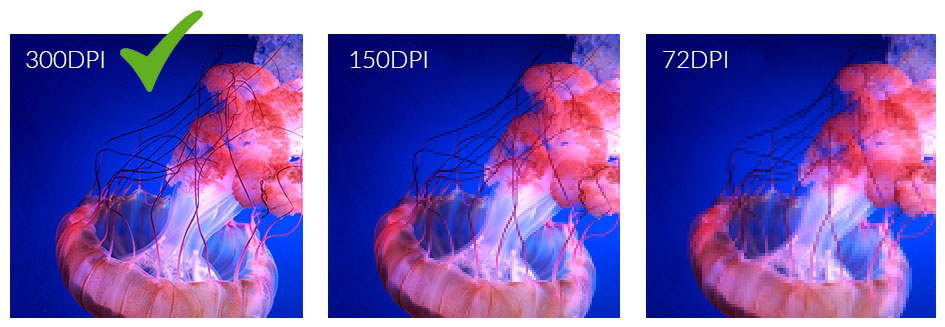
FONTS - WHAT ABOUT FONTS?
As you can understand, there are millions of fonts and type styles available - free and commercial - if you send your artwork with a unique font in it - If we don't have that font it will not show. THE SOLUTION - The best method is to supply your artwork as a PDF - This actually embeds your font in the file then we can handle from there. Another way is if you use a graphic program then there will be the ability to convert fonts to curves or outlines - this basically turns any fonts to an vector graphic object = not font issues.
BLACK - HOW DO I GET THE BEST BLACK?
AS A RULE - If you have a large area that you want solid black - we recommend using this CMYK breakdown - 40% Cyan, 40%Magenta, 40%Yellow, 100% Black .
If you have black text - just use 100% black only for fine type.
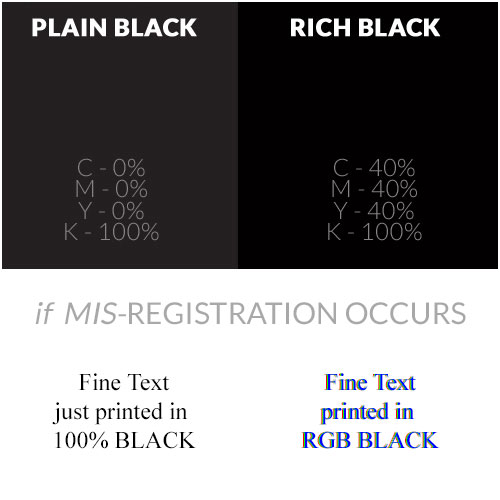
SOME BAD HABBITS ABOUT "BLACK"... There are a few other techniques which have BAD side affects.
RGB Black" = 000 - Don't use RGB BLACK which when converted to CMYK makes the black out of all 4 colours - the result is not only a less dense black in solid areas but if any miss-registration in printing it will look blury and not be as sharp.
Don't use 100% of each colour - this may seem like a "good idea" but this will be REJECTED (like most printing houses) because of TOO MUCH INK DOWN and has NO VISUAL DIFFERENCE than the 40%, 40%, 40%, 100% combination as shown above.
If you have black text - just use 100% black only for fine type.
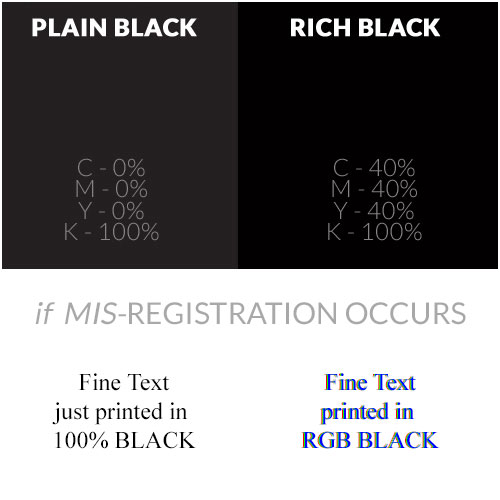
SOME BAD HABBITS ABOUT "BLACK"... There are a few other techniques which have BAD side affects.
RGB Black" = 000 - Don't use RGB BLACK which when converted to CMYK makes the black out of all 4 colours - the result is not only a less dense black in solid areas but if any miss-registration in printing it will look blury and not be as sharp.
Don't use 100% of each colour - this may seem like a "good idea" but this will be REJECTED (like most printing houses) because of TOO MUCH INK DOWN and has NO VISUAL DIFFERENCE than the 40%, 40%, 40%, 100% combination as shown above.
SEND ART - HOW DO I SEND MY ARTWORK OR BIG FILES?
The best way - most computers and programs will enable you to SAVE AS A PDF - just ensure that it saves the file with the best or HIGHEST QUALITY settings or it may down-size your images to low quality so the the file size is low. Another common way is to send artwork as a high quality image JPG - this is not as good as a vector PDF, but will be OK.
For big jobs where your file sizes are HUGE and can not be sent by attaching to an email or form we suggest using free services such as DROPBOX, GOOGLE DRIVE, OR ONEDRIVE where these work by creating a simple folder on your desktop where you put your file - then right click on the file and select "COPY LINK" - then paste this in your email to us - this will send us the link where we can download it from.
For big jobs where your file sizes are HUGE and can not be sent by attaching to an email or form we suggest using free services such as DROPBOX, GOOGLE DRIVE, OR ONEDRIVE where these work by creating a simple folder on your desktop where you put your file - then right click on the file and select "COPY LINK" - then paste this in your email to us - this will send us the link where we can download it from.
THE TRUTH ABOUT PAPER & RECYCLING!
The paper industry plants more than it harvests and today there are 25% more trees in the developed world than in 1900. Paper is biodegradable, renewable and sustainable product made from trees. Growing and harvesting trees provides jobs for millions of men and women around the developing world while forestry plantations provide clean air, clean water, wildlife habitat, carbon neutral energy, carbon storage and can help mitigate forest and bush fires. A decline in the demand for paper products risks a decline in sustainably managed re-growth forests. Use print, it is tangible, it is effective in getting your message across and when recycled it will come back to us as paper or board.
What about printing my emails instead of forwarding - Printing and sharing emails uses less energy and the paper can be recycled. Help the environment and only forward emails if you really have to. Read more
What about printing my emails instead of forwarding - Printing and sharing emails uses less energy and the paper can be recycled. Help the environment and only forward emails if you really have to. Read more
GOOD HABITS WHEN CREATING ARTWORK!
One common issue we come across is that business owners don't have a high quality version of their logo.
We find they just send us a JPG from their email signature or from their website and expect it to print high quality.
So if you design a logo for a business, make sure you give a hi resolution version vector file (PDF, EPS or AI) to the owner for businesses like us or sign writers to use. This saves the customer $ or production time and produces the best quality in print.
DESIGN BIG - If you design a logo always create it at the highest quality large file - why? Because you/we can always get a great print by reducing a large high quality design down to a smaller high quality print (we call this DOWN SIZING) BUT CAN NOT produce a high quality bigger design from a small low quality graphic (this is called UP SIZING).
IMAGES: For example some people take a photo or graphic from the internet (which are mainly 72dpi quality) and want to enlarge it or print it at high quality (which we need 300DPI) - it will only print out blurry or pixelated. BUT WE CAN get a extra large 72dpi image as reduce it to a business card smaller size because it will condense the pixels as we reduce it. If you get an image off the internet use the technique below with google to find a high quality version.
We find they just send us a JPG from their email signature or from their website and expect it to print high quality.
So if you design a logo for a business, make sure you give a hi resolution version vector file (PDF, EPS or AI) to the owner for businesses like us or sign writers to use. This saves the customer $ or production time and produces the best quality in print.
DESIGN BIG - If you design a logo always create it at the highest quality large file - why? Because you/we can always get a great print by reducing a large high quality design down to a smaller high quality print (we call this DOWN SIZING) BUT CAN NOT produce a high quality bigger design from a small low quality graphic (this is called UP SIZING).
IMAGES: For example some people take a photo or graphic from the internet (which are mainly 72dpi quality) and want to enlarge it or print it at high quality (which we need 300DPI) - it will only print out blurry or pixelated. BUT WE CAN get a extra large 72dpi image as reduce it to a business card smaller size because it will condense the pixels as we reduce it. If you get an image off the internet use the technique below with google to find a high quality version.
RESOURCES
A great place to find and use FREE high quality professional photos submitted by a community of talented photographers and other sites:
www.upsplash.com (photos and videos)
www.pexels.com (photos and videos)
Chamber of Commerce - Find a photo (photos and videos)
QRCODE generator
www.upsplash.com (photos and videos)
www.pexels.com (photos and videos)
Chamber of Commerce - Find a photo (photos and videos)
QRCODE generator
TIPS - GOOGLE TIPS TO SAVE YOU LOTS OF TIME
Get Google to show ONLY HIGH QUALITY images
If you do a GOOGLE IMAGES search - by default Google will just show ALL images in the results - small, medium and large quality. Now if you were after a high quality version of an image going through all of these can waste many hours. BUT if you want Google just to show HIGH QUALITY images from those results then Google can do this - Here's how! (See image below):Step 1). Go to GOOGLE IMAGES and do a search.
Step 2). Under the search form at the top you will see a button saying "TOOLS" - click this to show another sub menu.
Step 3). One of these is "SIZE" - Select "LARGE" or 'LARGER THAN..." for Google to only show those from your search results.
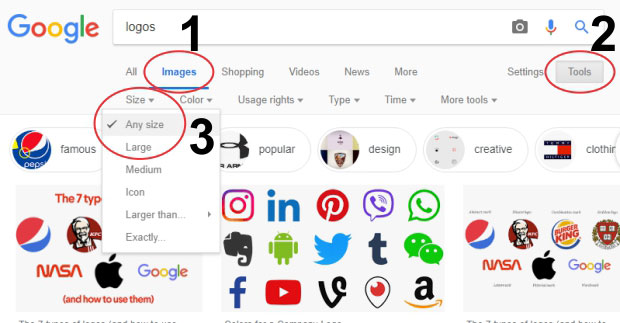
Using the above method to sort by other things
If you keep looking at the other things available to sort by instead of just "size" - you will see that you can sort by:1). Dominant "COLOR" ie if you just want shades of blue or transparent etc.
2). "TYPE" = Line drawings, photos, clip art, animation etc
3). "USER RIGHT" = sort by license
4). "TIME" = You can even sort by most recent images - select a time range or specify a custom date range.
5). "SHOW SIZE" = Click this and it will display the size in pixels under each image so you can see what size these are.
Get Google to find a better quality image you already have
If you have a image or logo that you want to see if you can find a better quality copy of - GOOGLE IMAGES CAN DO THIS ALSO - ie: if a customer gives you brochure to design and the only image or logo of a product is too low quality and won't print sharp. Here's how! - this saves lots of time (See image below):Step 1). Go to GOOGLE IMAGES and in the search form on the right you will see an icon of a "camera" - click this icon to see a new pop up.
Step 2). Here, you can either enter the URL of an image you see on the internet - or "UPLOAD AN IMAGE" - Upload your low quality image you have and Google will search the web and show any other different size versions of that image if it is on the internet.
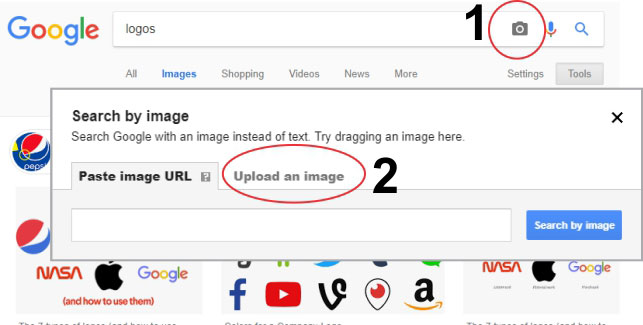
WHY COLOUR PSYCHOLOGY IS IMPORTANT IN MARKETING?
Every product we buy, website we visit, and store we enter uses color psychology in order to effectively market their products or services. This subtle yet pervasive practice influences what we buy, when we buy it, and how much we're willing to pay for it. Our perceived value of something can increase greatly if the colors used are psychologically appealing to us. In short, the colors a company uses can help make or break their chances of success.
Here are some great articles worth reading:
- What is Color Psychology
- Color Psychology
Here are some great articles worth reading:
- What is Color Psychology
- Color Psychology
Colour wheel for choosing colours or themes
Create color schemes with the color wheel or browse thousands of color combinations: Visit https://color.adobe.com/create/color-wheel/
HOW DOES OUR BUSINESS WORK?
We run your job with other customers jobs to keep costs down and share the love. To offer our services at discounted rates we have procedures in place to ensure accurate colour reproduction, quality, speedy turnover and delivery - this is to eliminate wasted time for both you and us going back and forward. For this reason any job which doesn't follow these procedures may incur additional fees as you can understand.
DO YOU PRINT ON THE PREMISES?
No, all printing is done from our large printing premises around Australia, we co-ordinate all our print jobs at our remote office based on the Sunshine Coast. The cards or products are delivered directly to you.
HOW DO I PLACE AN ORDER?
Firstly, you are dealing with real people and not an automated website system and we wouldn't want it any other way!
We try and make this order process as simple as possible, but if you are not comfortable with ordering over the internet or have other questions then simple phone or email us.
Step 1. Find the product you want in our menu.
Step 2. Fill in the order form or just follow the instruction on that products page.
Step 3. If you get us to change artwork - We will email you a low quality proof of your artwork prior to printing for you to check and CONFIRM GO-AHEAD. Once you give the go-ahead we will invoice you for payment.
Step 4. Upon payment - your job will then go into production and be dispatch by courier to your supplied delivery address.
We try and make this order process as simple as possible, but if you are not comfortable with ordering over the internet or have other questions then simple phone or email us.
Step 1. Find the product you want in our menu.
Step 2. Fill in the order form or just follow the instruction on that products page.
Step 3. If you get us to change artwork - We will email you a low quality proof of your artwork prior to printing for you to check and CONFIRM GO-AHEAD. Once you give the go-ahead we will invoice you for payment.
Step 4. Upon payment - your job will then go into production and be dispatch by courier to your supplied delivery address.
CAN I SPLIT THE QUANTITIES ON YOUR WEBSITE IN DIFFERENT NAMES?
No, because we can only set up one artwork for one order. If you need 2 names, it means we need to set up two different artwork files. For example: To receive 1000 business cards - 500 with each name, you will need to place two separate 500 card orders.
DO YOU OFFER DISCOUNTS ON BIGGER QUANTITIES?
YES of course we will consider volume. The prices on our website is only for the generic qty ordered. If you have larger orders (over 5000) please contact us as we offer discounts on larger qty's OR frequent orders - but you must ask us first. Also we if you look at doing larger turn-over jobs we will offer discounts after the first two print runs.
DO YOU SEND A PROOF BEFORE PRINTING?
If you supply artwork, we will check it and contact you if any issues but NO as you are supplying it - what's the point of send you what you what you sent us?
If we create artwork then YES of course and as soon as go-ahead is given we will send an invoice and upon payment put into production for the next print run.
When we send a proof - It is YOUR responsibility to proof artwork before giving the final OK to print. We cannot be responsible for: Spelling, punctuation or grammatical errors made by the customer. low-resolution of uploaded image - even though we warned clients prior to printing. Errors in customer options such as choice of finish, quantity or product type. If you have questions... PLEASE ask us well will gladly explain if asked.
If we create artwork then YES of course and as soon as go-ahead is given we will send an invoice and upon payment put into production for the next print run.
When we send a proof - It is YOUR responsibility to proof artwork before giving the final OK to print. We cannot be responsible for: Spelling, punctuation or grammatical errors made by the customer. low-resolution of uploaded image - even though we warned clients prior to printing. Errors in customer options such as choice of finish, quantity or product type. If you have questions... PLEASE ask us well will gladly explain if asked.
ABOUT DELIVERY TIMES
Dispatched times shown on this website is the average time it takes to produce the product from approved go-ahead and payment by 11am Mon-Fri. Most of the time we can dispatch before the displayed date.
Times do not include weekends, public holidays or situations beyond our control like Covid or machinery breakdowns or stock shortages. We will do our best to notify you if any delays.
Delivery times may vary if the destination is in a remote area.
Our products are professionally printed. We do not dispatch cards until payment is made. Once payment is made and cards are ready we send by courier depending of the address you allocated on the order form.
Depending on couriers schedules - these would have to be added onto our production times. These are 3rd party transport companies which we have no control over.
Times do not include weekends, public holidays or situations beyond our control like Covid or machinery breakdowns or stock shortages. We will do our best to notify you if any delays.
Delivery times may vary if the destination is in a remote area.
Our products are professionally printed. We do not dispatch cards until payment is made. Once payment is made and cards are ready we send by courier depending of the address you allocated on the order form.
Depending on couriers schedules - these would have to be added onto our production times. These are 3rd party transport companies which we have no control over.
SITE TERMS & PRIVACY
By accessing the SUNSHINE COAST BUSINESS CARDS website ("Site") or using the services offered by SUNSHINE COAST BUSINESS CARDS ("Services") you agree and acknowledge to be bound by these Terms of Service ("Terms"). If you do not agree to these Terms or to our Privacy Policy, please do not access the Site or use the Services. We reserve the right to change these Terms at any time. We recommend that you periodically check this Site for changes.
For additional information check out the other FAQ's or for other info contact us
You understand and agree that you use the Site and Services at your own discretion and risk and that you will be solely responsible for any damages that arise from such use. UNDER NO CIRCUMSTANCES SHALL SUNSHINE COAST BUSINESS CARDS OR RELATED OWNER BE LIABLE FOR ANY DIRECT, INDIRECT, SPECIAL, INCIDENTAL, CONSEQUENTIAL OR PUNITIVE DAMAGES OF ANY KIND, OR ANY OTHER DAMAGES WHATSOEVER (HOWEVER ARISING, INCLUDING BY NEGLIGENCE), INCLUDING WITHOUT LIMITATION, DAMAGES RELATED TO USE, MISUSE, RELIANCE ON, INABILITY TO USE AND INTERRUPTION, SUSPENSION, OR TERMINATION OF THE SITE OR SERVICES, DAMAGES INCURRED THROUGH ANY LINKS PROVIDED ON THE SITE AND THE NONPERFORMANCE THEREOF AND DAMAGES RESULTING FROM LOSS OF USE, SALES, DATA, GOODWILL OR PROFITS, WHETHER OR NOT SUNSHINE COAST BUSINESS CARDS HAS BEEN ADVISED OF SUCH POSSIBILITY. YOUR ONLY RIGHT WITH RESPECT TO ANY DISSATISFACTION WITH THIS SITE OR SERVICES OR WITH SUNSHINE COAST BUSINESS CARDS SHALL BE TO TERMINATE USE OF THIS SITE AND SERVICES. Some states do not allow the exclusion of liability for incidental or consequential damages, so the above exclusions may not apply to you. SUNSHINE COAST BUSINESS CARDS and you are independent entities, and nothing in the Terms, or via use of the Site or Services, will create any partnership, joint venture, agency, franchise, sales representative, or employment relationship between SUNSHINE COAST BUSINESS CARDS and you.
These TERMS supersede any previous agreement and represent the entire agreement between SUNSHINE COAST BUSINESS CARDS and you. These Terms are governed by the laws of the State of Queensland Australia without reference to conflict of laws principles. If any provision of the Terms is adjudged to be illegal or unenforceable, the continuation in full force of the remainder of the Terms will not be prejudiced, and the illegal or unenforceable provision of the Terms shall be severed accordingly.
SunshineCoastBusinessCards.com.au is a service of EXCLUSIVE RIGHTS ABN 47743217793 - since 1/8/09
For additional information check out the other FAQ's or for other info contact us
User Responsibility
You are solely responsible for your use of the Site and Services. The third-party websites' content, business practices and privacy policies are not under our control, and we are not responsible for the content of any third-party website or any link contained in a third-party website.Privacy
SUNSHINE COAST BUSINESS CARDS collects only e-mail addresses of subscribers when they subscribe for special. The contact details we get when customers order is only used to process the customers orders. In handling this information with respect to subscribers, we only process this information for the purpose of providing the services or products that the subscribers has requested or providing those services that the guest or customer reasonably requires. We do not use or retain personal and sensitive information for any purpose other than the delivery of the service and for auditing or legal reasons.Other
SUNSHINE COAST BUSINESS CARDS PROVIDES THE SITE AND SERVICES "AS IS" AND WITHOUT ANY WARRANTY OR CONDITION, EXPRESS, IMPLIED OR STATUTORY. SUNSHINE COAST BUSINESS CARDS SPECIFICALLY DISCLAIMS ANY IMPLIED WARRANTIES OF MERCHANTABILITY, FITNESS FOR A PARTICULAR PURPOSE, NON-INFRINGEMENT, INFORMATION ACCURACY, INTEGRATION, INTER OPERABILITY OR QUIET ENJOYMENT. Some states do not allow the disclaimer of implied warranties, so the foregoing disclaimer may not apply to you.You understand and agree that you use the Site and Services at your own discretion and risk and that you will be solely responsible for any damages that arise from such use. UNDER NO CIRCUMSTANCES SHALL SUNSHINE COAST BUSINESS CARDS OR RELATED OWNER BE LIABLE FOR ANY DIRECT, INDIRECT, SPECIAL, INCIDENTAL, CONSEQUENTIAL OR PUNITIVE DAMAGES OF ANY KIND, OR ANY OTHER DAMAGES WHATSOEVER (HOWEVER ARISING, INCLUDING BY NEGLIGENCE), INCLUDING WITHOUT LIMITATION, DAMAGES RELATED TO USE, MISUSE, RELIANCE ON, INABILITY TO USE AND INTERRUPTION, SUSPENSION, OR TERMINATION OF THE SITE OR SERVICES, DAMAGES INCURRED THROUGH ANY LINKS PROVIDED ON THE SITE AND THE NONPERFORMANCE THEREOF AND DAMAGES RESULTING FROM LOSS OF USE, SALES, DATA, GOODWILL OR PROFITS, WHETHER OR NOT SUNSHINE COAST BUSINESS CARDS HAS BEEN ADVISED OF SUCH POSSIBILITY. YOUR ONLY RIGHT WITH RESPECT TO ANY DISSATISFACTION WITH THIS SITE OR SERVICES OR WITH SUNSHINE COAST BUSINESS CARDS SHALL BE TO TERMINATE USE OF THIS SITE AND SERVICES. Some states do not allow the exclusion of liability for incidental or consequential damages, so the above exclusions may not apply to you. SUNSHINE COAST BUSINESS CARDS and you are independent entities, and nothing in the Terms, or via use of the Site or Services, will create any partnership, joint venture, agency, franchise, sales representative, or employment relationship between SUNSHINE COAST BUSINESS CARDS and you.
These TERMS supersede any previous agreement and represent the entire agreement between SUNSHINE COAST BUSINESS CARDS and you. These Terms are governed by the laws of the State of Queensland Australia without reference to conflict of laws principles. If any provision of the Terms is adjudged to be illegal or unenforceable, the continuation in full force of the remainder of the Terms will not be prejudiced, and the illegal or unenforceable provision of the Terms shall be severed accordingly.
SunshineCoastBusinessCards.com.au is a service of EXCLUSIVE RIGHTS ABN 47743217793 - since 1/8/09
WHAT ABOUT PAYMENT?
All jobs are invoiced and will include payment options at the bottom of the invoice but we prefer Bank Transfer as no bank fees for you or us.
IMPORTANT: Once payment is made please email us receipt so we can put straight into production. If you don't then we won't know until we check bank account which can save you 1-2 days.
IMPORTANT: Once payment is made please email us receipt so we can put straight into production. If you don't then we won't know until we check bank account which can save you 1-2 days.